You can ONLY use Internet Explorer. NH Internet banking will not work with Chrome, FireFox or any other better options. Mac users beware.
To set up internet banking with NH you need to visit a branch. Do this straight away when you first go set up your account (hopefully you have a friendly co-teacher/friend to help you). We both have check cards that we can use for paying for goodies online. A check card is basically a debit card which acts as a credit card without any overdraft. You can use it to pay online but the money is automatically debited from your account. As far as I know, I can only use my check card here in Korea. I tried to use it to pay for flights like I used to be able to use my South African check card, but no luck so far.
Then you set up internet banking at the bank, you need to give them your passport (they will make a copy for you), you also need your ARC card (if you don't have this yet you need to show them your ARC certificate which you get from your nearest education office when you apply for your ARC card. It acts as a temporary ARC card until yours arrives). There is also a charge, it was a whopping W1000 when I opened mine a few weeks ago.
NB NH internet banking only works on INTERNET EXPLORER! I asked about using it on safari as I have a MAC, they told me it would work. It doesn't. Most of the facilities here in Korea only function correctly on Internet Explorer. A huge pain, but just use your school computer in emergencies.
We live in a very small town with very little English assistance and we were both able to go into our nearest NH branch and set up the above with no problems. Don't worry about having to go into a big branch in the big cities.
Bring:
-passport
-ARC card/temporary certificate
-cash (it was W1000 a few weeks ago)
-address (of your apartment or school)
They will give you:
-an Internet banking registration form
-a banking password card (this looks like a credit card with a load of different number combinations)
-a bank card
-an account book (which is actually pretty important in Korea, and you can use it to withrdraw money without your bank card, and to print out statements)
Once you are all set up you will have to create an internet banking pin (usually 10 - 15 numbers and letters) to make transactions. And you will need to create your card/ATM pin (4 letters) and another pin called a User ID to log onto internet banking. Keep those all somewhere safe.
You will then be given a OTP (one time pin) to use to set up internet banking for the first time. You usually one have 2 -3 days to use it before it expires.
To use internet banking you also need to have a certificate which gets loaded onto a USB. You use this every time you log onto internet banking so make sure you keep this on you all the time. If you lose it, its pretty easy to re-issue. You issue it for the first time through NH (click here) on the top menu bar = Certificate Centre.
Here are some wonderful step by step instructions from Asrune at TeachTravelLearn
On a computer with Internet Explorer:
1. Go to http://banking.nonghyup.com/nhbank.html
2. In the top right hand corner, select "Global Banking" and "English"
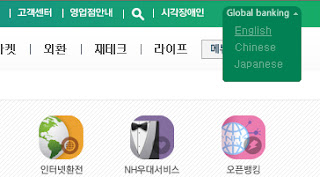
3. You will see this page. It is prompting you to download a keyboard protection program. Click the left hand option to download and continue:
4. Go to the "Certificate Center" and click "Issue a Certificate"
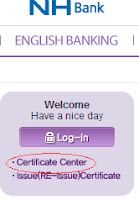
5. Enter your ID, which you created at the bank. It is listed on your registration form under "이용지명 ID:" on the second line of text.
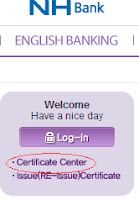
5. Enter your ID, which you created at the bank. It is listed on your registration form under "이용지명 ID:" on the second line of text.
6. Enter your foreign number (National Identifiaction Number), or passport number. Select the free certificate, and confirm
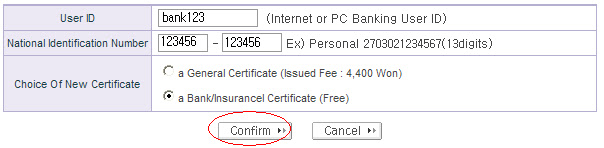
7. Accept the terms of Service
8. Register. Have your registration form and password card ready.
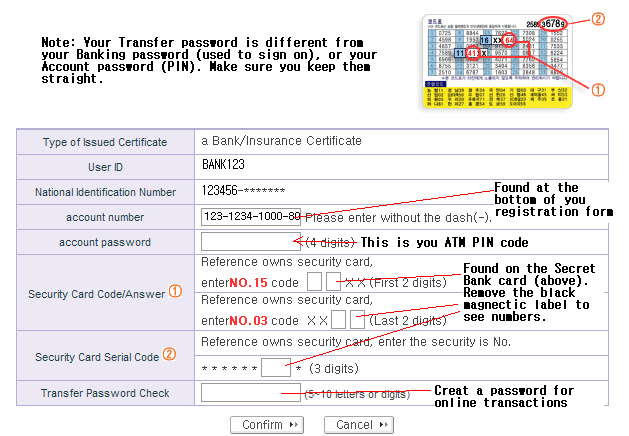
9. Create your banking password.
A pop up message will appear and ask you to create a Banking password. It must be 8 digits with both letters and numbers.
10. Save your Certificate to a USB device.
You can use a USB so that you can log on any computer, or save it directly to your computer. You have to have a certificate to access Internet banking in Korea. A USB is recommended. After you have Internet banking set up, you can also add it to your phone, but that's a whole other thing.
11. Log on! A pop up window like this will show up. Find where you saved your certificate, select your name, and enter your 8 digit banking password at the bottom.
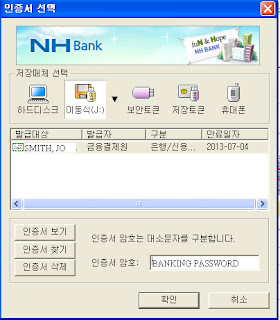
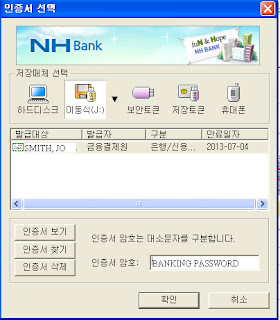
If you have any other problems, call the NH English customer service at 1588-2100 *730 for English Help.




No comments:
Post a Comment